Firefox 2
I’ve just installed Firefox 2 on my XP workstation at the office, a week after my colleague Kevin installed IE7.
The installation went smoothly and my extensions copied across ok and eventually got updated, but the theme I had been using wasn’t compatible, a new version of it wasn’t found by the add-ons manager and I didn’t like the default, so the first thing I did was look through the available themes and one that caught my eye was Mostly Crystal as it uses the Crystal SVG icon set I’ve come to love. A bit of reading on the author’s site provided me with a few tweaks to userChrome.css, which I hadn’t heard of before, and I’m content enough with the result.
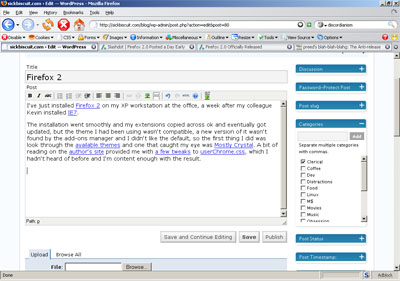
The first difference I found was when I started to write this post and discovered that Firefox now has a spell-checker for form fields. I’ve also stumbled across the ability to open recently closed tabs which I think will come in handy. My main hope with this version is for improved memory management. As much as love, promote and endorse Firefox I’ve found it to be an absolute memory hog, to the extent that it has left my home desktop crawling at a snail’s pace when left open overnight monitoring my usenet client.
I might try to get this version running on my amd64 when I get home, either that or wait until it becomes available through the Ubuntu package system, after all, 2.0 is better than 1.5, right?